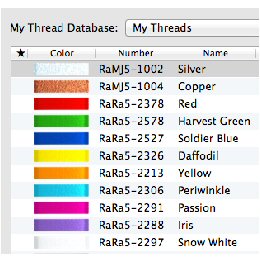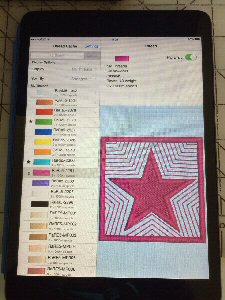TruEmbroidery™ 3 Software Newsletter August 2015
Welcome to the TruEmbroidery™ 3 newsletter. This month we will share with you how to use the Motif Underline feature in TruE™ 3 Studio and also take a look at TruE™ 3 Thread Cache.
 Icons
Icons
Motif Underline is new to the TruE™ 3 Studio application. You will find this feature on the Border tab. With the Motif Underline feature you can create a line of motifs, or a single motif. Choose the length of the motif line or select the number of repeats.
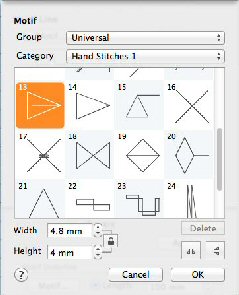
Select a Motif from the motif sets available in TruE™ 3 Studio or one you have created in TruE™ 3 Create. Motifs are relatively small single-color designs similar to machine stitches, created using single, running and triple stitches.
A fun way to use the Length option is to create lines of straight stitches and decorative stitches for a crazy quilt block. Select a single Motif, and then use the Encore function to add elements to your design. The design at the start of this section was created using Pattern 5 in Seasonal 1 Category. Then Encore the Motif in a Circle with six repeats.

 Tips and Techniques
Tips and Techniques